Epson L4260-L4269 Waste Ink Reset Toolkit Free Download - Easily Fix Waste Ink Counter Issues!
Complete set of tools for resetting waste ink on Epson L4260, L4263, L4265, L4266, L4267, L4268, L4269 printers, with detailed diagrams and video tutorials. Simple operation, quickly fixes red light flashing, waste ink full alarm and other issues. Download Epson reset software for free now!
Download Guide
To provide you with the most convenient experience, we've gathered all available download methods on a single page. Visit the link below and choose the most suitable download channel based on your network environment and preferences.
Visit download page: https://www.yinyuee.com/download/epson-l4260
Available download sources on the page:
High-speed direct link (our site): Enjoy high-speed, stable downloads powered by Cloudflare R2. Just Click and Download!
Public cloud storage mirrors: No additional steps required, easy to save to your personal account. We provide mirrors on Google Drive and OneDrive.
Important Information:
- File Verification: Be sure to verify file consistency using the SHA-256 hash value provided on the page.
- Cost Notice: All channels are completely free.
For any download speed or verification issues, feel free to comment below or message us via WeChat official account!
L4260-L4269 Reset Software Usage Guide
Before resetting, cancel all print tasks, connect printer to computer via USB cable and turn it on
- Double-click [Resetter.exe] to launch software. Click [Select], choose Port: printer model, then click [OK]. As shown.
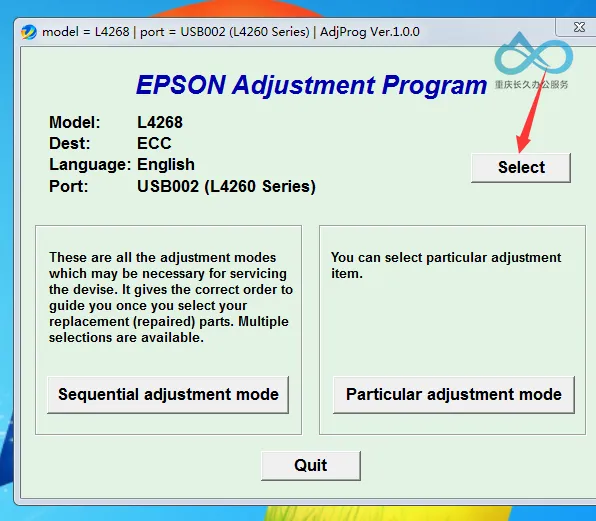
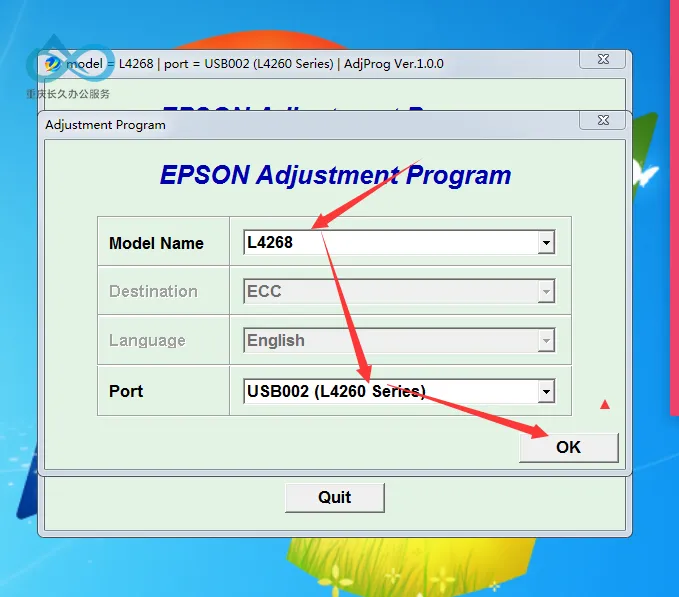
[If your printer isn't found in the port dropdown list, try changing USB ports and restarting the printer.]
2. Click [Particular adjustment mode] to enter main menu. As shown.
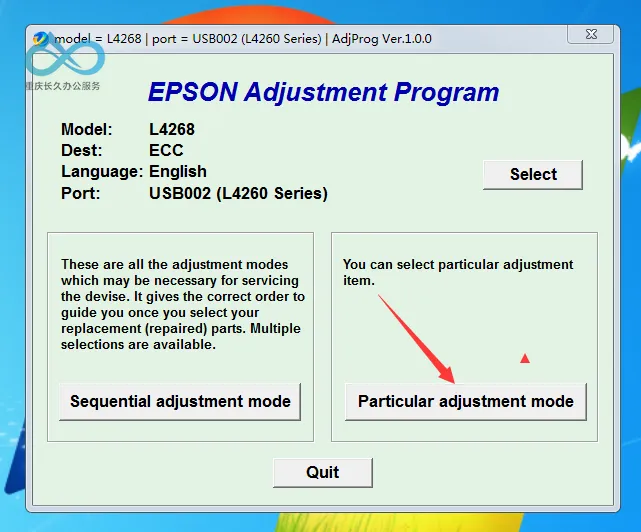
3. Select [Waste ink pad counter] then click [OK]. As shown.
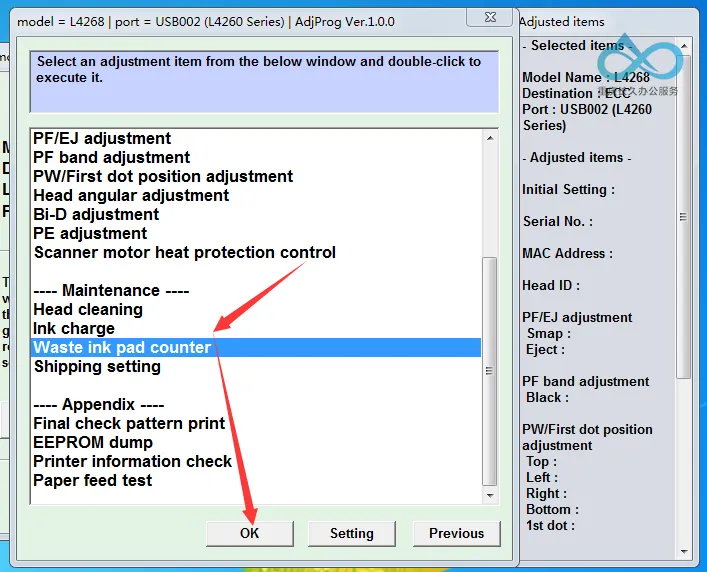
4. Check all boxes to mark [V], then click [Initialize], then click [OK]. As shown.
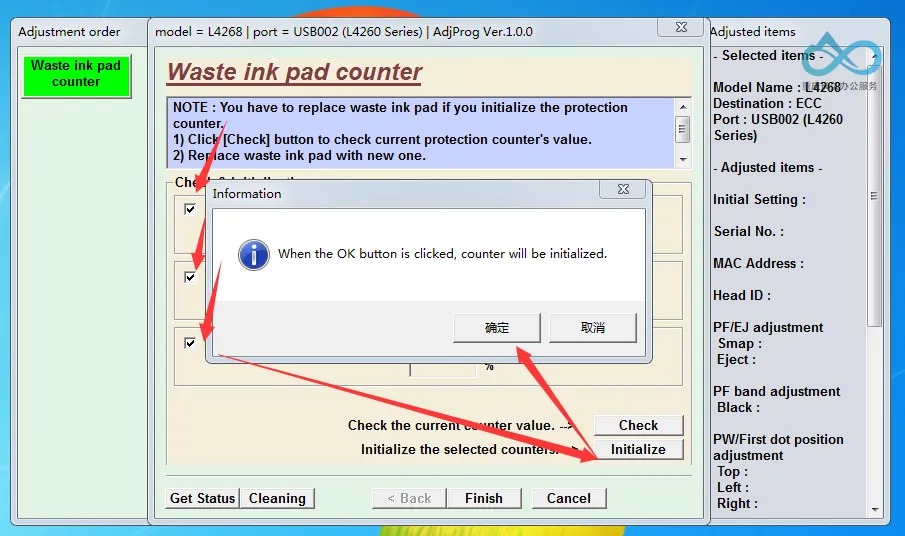
[If error occurs during reset, cancel print tasks and restart printer before retrying. If problem persists, restart computer and try again.]
5. When prompted [plese turn off the printer], first turn off printer, click [OK], then click [OK] to restart printer. As shown.
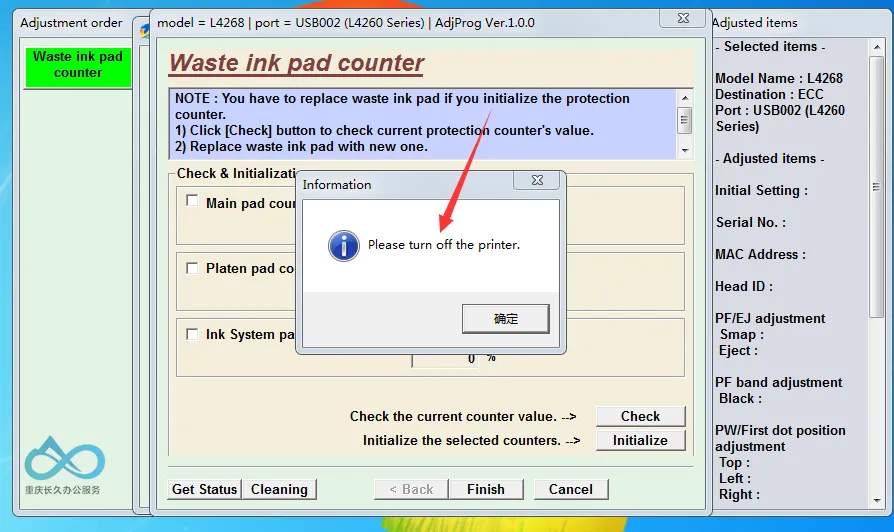




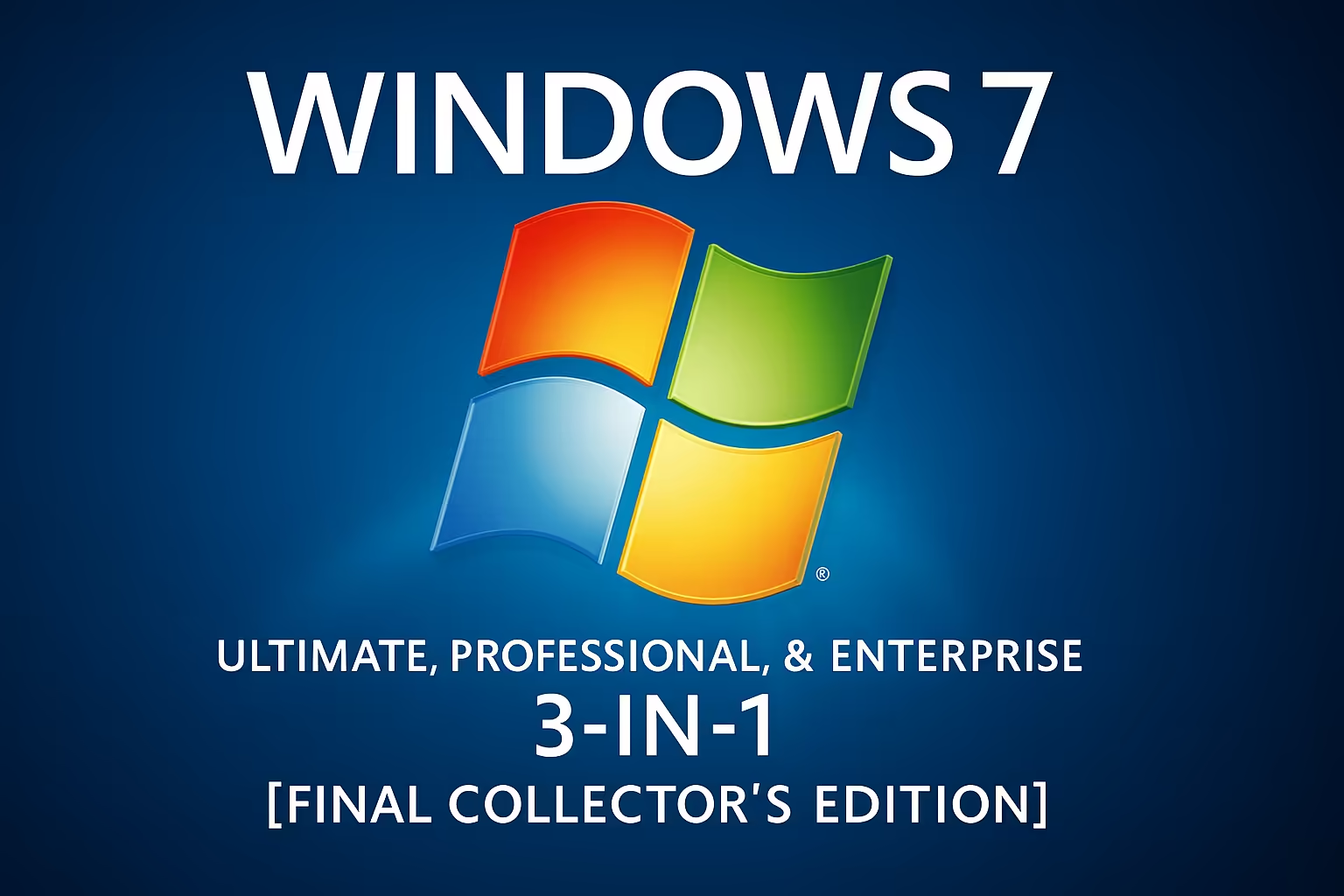

Comment