Microsoft Edge v109.0.1518.140|Direct Download|Final Version for Win7/8.1
On the Windows 7 / 8 / 8.1 platform, Microsoft Edge 109.0.1518.140 marks the end of the official "Extended Maintenance Branch"—starting from Edge 110, the browser will receive updates and security patches only on Windows 10 and later.
Version Overview
| Version | Release Channel | Release Date | Supported Systems | Key Significance |
|---|---|---|---|---|
| 109.0.1518.49 | Stable Initial | 2023-01-12 | Win 7 / 8 / 8.1 | Announced "last support" in sync with Google's end-of-support schedule. |
| 109.0.1518.140 | Extended Stable / LTS | 2023-09-15 | Win 7 / 8 / 8.1 / Server 2012 R2 | Includes critical fixes for CVE-2023-4863 & CVE-2023-5217; last official security update for Edge on older systems. |
Why does .140 exist?
After 109 entered LTS, patches are only backported when critical CVEs emerge. 109.0.1518.140 is specifically designed for Windows 7/8.1 users needing "downstream extended support."
Key Updates
Security
- CVE-2023-4863: Heap overflow in WebP image parsing, potentially allowing remote code execution. Patched in 109.0.1518.140.
- CVE-2023-5217: Heap overflow in libvpx vp8 encoding, critical RCE vulnerability, backported to the 109 branch.
Stability
- Fixed GPU rendering crashes and video distortion issues since 109.0.1518.115.
End of Support Timeline
| Milestone | Event |
|---|---|
| 2022-12-09 | Microsoft announced Edge 109 would be the final version for Win 7/8.1. |
| 2023-01-12 | Edge 109 stable released, last version to support Win 7 installation. |
| 2023-02-09 | Edge 110 released, blocks installation on older systems. |
| 2023-09-15 | 109.0.1518.140 released, patched WebP vulnerabilities. |
| 2023-10-10 | Security support for 109 ends on Win Server 2012 R2. |
Frequently Asked Questions (FAQ)
Q1: Will there be any patches after 109.0.1518.140?
A: Microsoft has stated that maintenance for Win 7 will end on 2023-10-10; no further official patches will be issued.
Q2: Why must I upgrade the browser?
A: Libraries like WebP/VP8 have seen frequent critical vulnerabilities in recent years; risks will no longer be addressed after support ends.
Q3: What's the difference between .140 and the original .49?
A: Functionality remains the same; only security vulnerabilities are patched. Users concerned about security are advised to upgrade to .140.
Continuing to browse on Win 7 means facing increasing zero-day threats. If system upgrades are temporarily unavoidable due to business needs, please at least update to Edge 109.0.1518.140 and restrict access to high-risk websites to minimize exposure.
Download Guide
To provide you with the most convenient experience, we have compiled all available download methods onto a single page. After accessing the link below, you may freely choose the most suitable download source based on your network environment and preferences.
Download sources available on the page include:
High-speed direct links from our site: Enjoy fast and stable downloads powered by Cloudflare R2.
Public cloud mirror: No additional steps required, convenient for saving to your personal account. We provide分流 via Google Drive and OneDrive.Important Notes:
- File Verification: Please use the SHA-256 hash provided on the page to verify file integrity.
- Cost Notice: All channels are completely free.
Please visit the download page: https://www.yinyuee.com/download/edge109-win7
If you encounter any issues with download speed or file verification, feel free to leave feedback in the comments section!
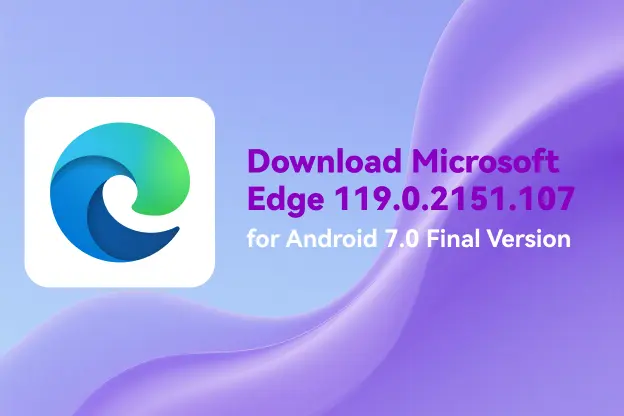
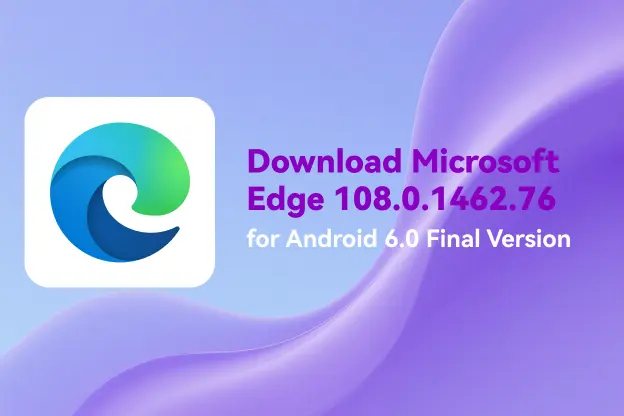
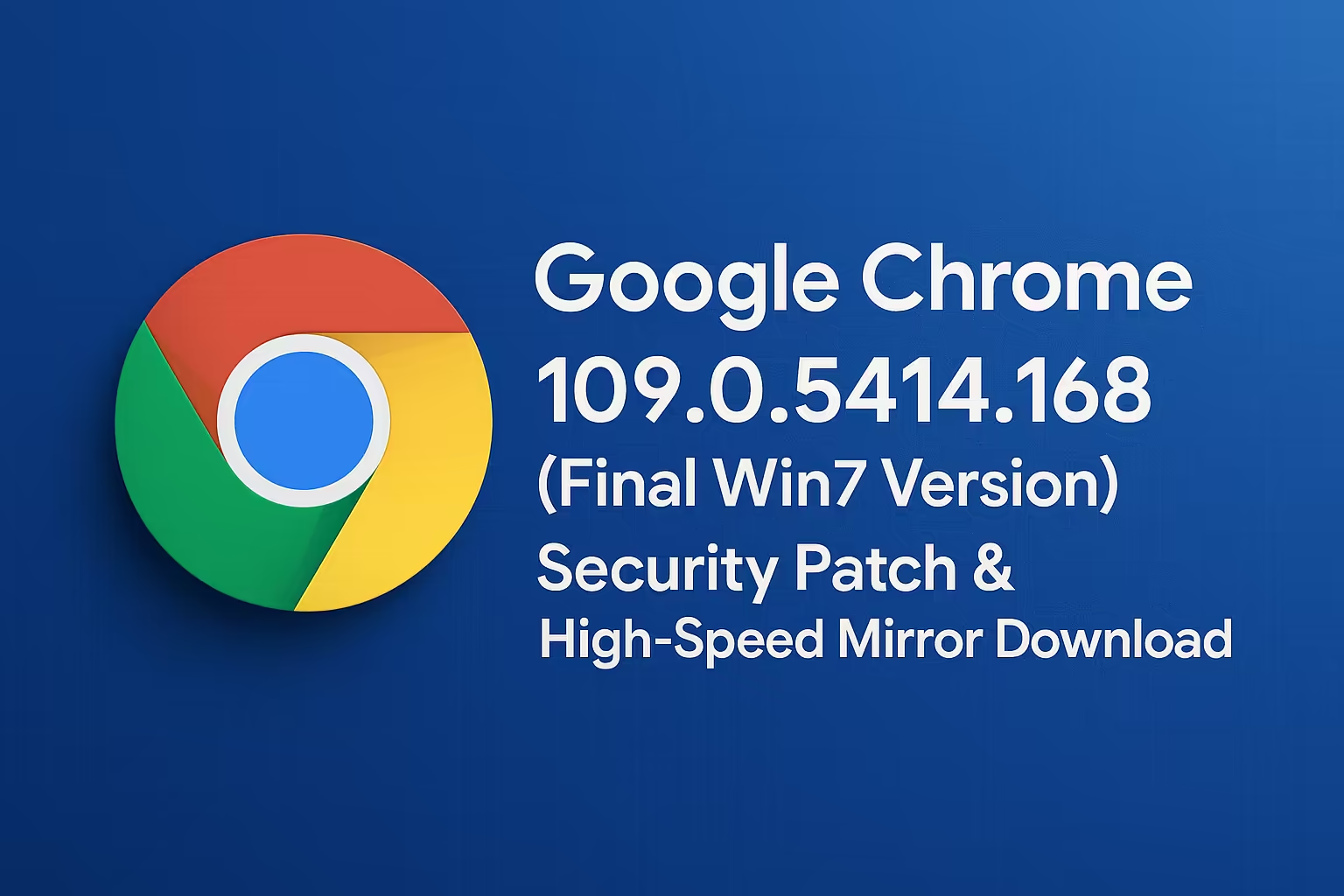



Comment